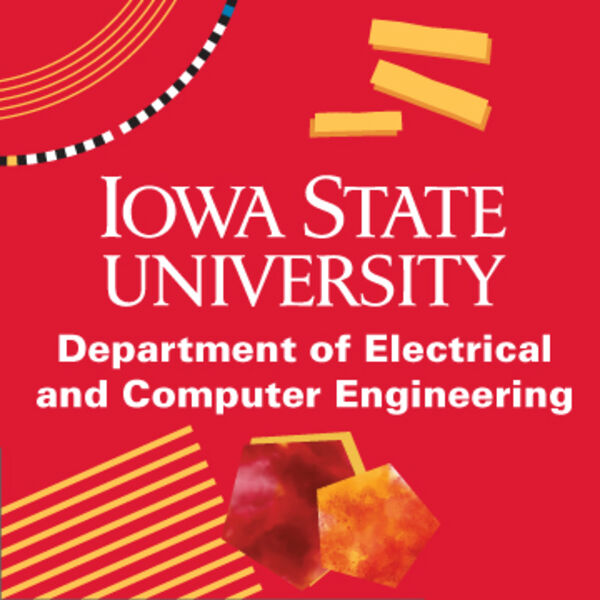Latest version of DECADA for Windows may be found at: decada_1_0_WIN.zip
To start GUI double-Click on rundecada.bat in bin
Compiled with javac version 1.5.0_09 and cygwin 1.88
Latest version of DECADA for Linux may be found at: decada_1_0_LINUX.tar.gz
Compile by running “./runme” from java/
To start GUI run command “java -jar analyzer.jar” from bin
Compiled with javac version ?? and RedHat 3.4.6-3
Future Work
Many enhancements to DECADA are possible.
- The text input file formats could be changed to use an XML format.
- More functions may be added.
- Use dynamic memory for allocating state names in the FSM structure.
- Use the C garbage collector
libgc
Some possible changes to the Analyzer Interface GUI could be:
- Move font formatting to settings
- Enhance the advanced user mode
- Windowing environment can be changed from AWT to Swing to promote consistency between operating systems
- Change to multi document interface
- Group applications in the pull down menu
Known Issues
When using the GUI the .data_events filename prefix must match the plant filename prefix